Ci occupiamo adesso in questo nuovo articolo delle API Key di Moz. Ossia dei codici tramite i quali un’azienda ci permettere di accedere ad alcuni dati sensibili. Ovviamente in questo caso ci stiamo occupando del mondo ambito SEO.
Prima di partire un attimo di storia .
Che cosa è Moz
Si tratta di una casa specializzata nel SEO ed in particolare nello stabilire un valore della pagina. Sono infatti famosi nel mondo SEO WEB i termini DA e PA. Ossia Domain Autority che tiene conto di quanto sono buoni i collegamenti verso il vostro sito. Mentre il Page Autority tiene conto di quanto è buono livello deila pagina del vostro sito. In dettaglio trovate tutto su Domain Autority e Page Autority.

Quindi se volete sapere un determinato valore di un determinato sito dovrete andare direttamente sul sito di Moz . Oppure se volete che altri utenti visionino tali informazioni dal vostro sito dovrete ricorrere necessariamente alle API di Moz. Ne offre di due tipi. Fino a 1 query ogni 10 secondi e fino 25000 mila la mese. Sopra dovrete pagare. Questo ad oggi poi ovviamente sono parametri mutevoli. Quindi il primo passo è avere un accesso a Moz. Fatto questo richedete l‘API KEY
A questo punto potrete accedere tramite questi dati a tutti i parametri di cui siete interessati. La lista dei dai a cui vi permette di accedere è veramente molto vasta. Si va dalle metriche inbound, social ai link di qualità , DA, PA etc. etc.
Diciamo che i parametri principali sono
I metodi di accesso sono comuni a tutti. Vediamo qualche esempio per chiarire.
Il primo passo comune a tutti è quello di inserire due variabili con le API Key di MOZ
$accessID = "XXXXXXXXXXXXXXXX";
$secretKey = "XXXXX-XXXXXXXXXXX-XXXXXXXXXX";;
// Impostate un periodo di scadenza non eccessivamente lungo. 5 minuti è perfetto
$expires = time() + 300;
// e mettetelo insieme all'access ID con cui farete la richiesta
$stringToSign = $accessID."\n".$expires;
//il tutto viene segretato tramite un codice crittografato in quanto in rete non si deve vedere nulla.
$binarySignature = hash_hmac('sha1', $stringToSign, $secretKey, true);
$urlSafeSignature = urlencode(base64_encode($binarySignature));
//introciamo il col ossia il servizio a cui volete accedere che trovate nei tre link che ho messo sopra
$cols = "68719476736";
//componiamo l'url per la richiesta
$requestUrl = "http://lsapi.seomoz.com/linkscape/url-metrics/?Cols=".$cols."&AccessID=".$accessID."&Expires=".$expires."&Signature=".$urlSafeSignature;
// Put your URLS into an array and json_encode them.
$batchedDomains = array('www.dominio1.ext', ''www.dominio2.ext', ''www.dominio3.ext');
// fate l'encode per porlo in formato json
$encodedDomains = json_encode($batchedDomains);
// Usate il modo Curl per mandare la vostra richiesta
// settiamo il ritorno a vero e il postfield con il valore del json dell'encode sopra e inoltriamol a richiesta con il metodo curl appunto
$options = array(
CURLOPT_RETURNTRANSFER => true,
CURLOPT_POSTFIELDS => $encodedDomains
);
$ch = curl_init($requestUrl);
curl_setopt_array($ch, $options);
$content = curl_exec($ch);
curl_close( $ch );
/// decodifichiamo la risposta ottenuta che è in formato json e la mandiamo a video
$contents = json_decode($content);
print_r($contents);
Questo è un esempio abbastanza esaustivo se volete ve ne mostriamo altri
// Get your access id and secret key here: https://moz.com/products/api/keys
$accessID = "xxxxxxxxxxx";
$secretKey = "xxxxxxxxxxxxxxxxxxxxxxxxxxxxxxx";
// Set your expires times for several minutes into the future.
// An expires time excessively far in the future will not be honored by the Mozscape API.
$expires = time() + 300;
// Put each parameter on a new line.
$stringToSign = $accessID."\n".$expires;
// Get the "raw" or binary output of the hmac hash.
$binarySignature = hash_hmac('sha1', $stringToSign, $secretKey, true);
// Base64-encode it and then url-encode that.
$urlSafeSignature = urlencode(base64_encode($binarySignature));
// Specify the URL that you want link metrics for.
$objectURL = "www.ilblogdiuominiedonne.net";
// Add up all the bit flags you want returned.
// Learn more here: https://moz.com/help/guides/moz-api/mozscape/api-reference/url-metrics
$cols = "103079215108";
//$cols="128";
// Put it all together and you get your request URL.
// This example uses the Mozscape URL Metrics API.
$requestUrl = "http://lsapi.seomoz.com/linkscape/url-metrics/".urlencode($objectURL)."?Cols=".$cols."&AccessID=".$accessID."&Expires=".$expires."&Signature=".$urlSafeSignature;
// Use Curl to send off your request.
$options = array(
CURLOPT_RETURNTRANSFER => true
);
$ch = curl_init($requestUrl);
curl_setopt_array($ch, $options);
$content = curl_exec($ch);
curl_close($ch);
print_r($content);
echo "<br>////////////////////////////////////////////////////////////////////<br><br><br><br><br>";
$obj = json_decode($content);
echo($obj->upa); // Doe
echo "<br>///////////////////////////LINK//////////////////<br><br><br><br><br>";
$cols="549755813888";
// Put it all together and you get your request URL.
// This example uses the Mozscape URL Metrics API.
$requestUrl = "http://lsapi.seomoz.com/linkscape/url-metrics/".urlencode($objectURL)."?Cols=".$cols."&AccessID=".$accessID."&Expires=".$expires."&Signature=".$urlSafeSignature;
// Use Curl to send off your request.
$options = array(
CURLOPT_RETURNTRANSFER => true
);
$ch = curl_init($requestUrl);
curl_setopt_array($ch, $options);
$content = curl_exec($ch);
curl_close($ch);
print_r($content);
echo "<br>///////////////////////////Lhttp status code//////////////////<br><br><br><br><br>";
$cols="536870912";
// Put it all together and you get your request URL.
// This example uses the Mozscape URL Metrics API.
$requestUrl = "http://lsapi.seomoz.com/linkscape/url-metrics/".urlencode($objectURL)."?Cols=".$cols."&AccessID=".$accessID."&Expires=".$expires."&Signature=".$urlSafeSignature;
// Use Curl to send off your request.
$options = array(
CURLOPT_RETURNTRANSFER => true
);
$ch = curl_init($requestUrl);
curl_setopt_array($ch, $options);
$content = curl_exec($ch);
curl_close($ch);
print_r($content);
echo "<br>///////////////////////////EQUITY LINK 256 link che passano valore esterni interni al sito//////////////////<br><br><br><br><br>";
$cols="256";
// Put it all together and you get your request URL.
// This example uses the Mozscape URL Metrics API.
$requestUrl = "http://lsapi.seomoz.com/linkscape/url-metrics/".urlencode($objectURL)."?Cols=".$cols."&AccessID=".$accessID."&Expires=".$expires."&Signature=".$urlSafeSignature;
// Use Curl to send off your request.
$options = array(
CURLOPT_RETURNTRANSFER => true
);
$ch = curl_init($requestUrl);
curl_setopt_array($ch, $options);
$content = curl_exec($ch);
curl_close($ch);
print_r($content);
echo "<br>///////////////////////////EQUITY LINK 256 link che passano valore esterni interni al sito//////////////////<br><br><br><br><br>";
$cols="256";
// Put it all together and you get your request URL.
// This example uses the Mozscape URL Metrics API.
$requestUrl = "http://lsapi.seomoz.com/linkscape/url-metrics/".urlencode($objectURL)."?Cols=".$cols."&AccessID=".$accessID."&Expires=".$expires."&Signature=".$urlSafeSignature;
// Use Curl to send off your request.
$options = array(
CURLOPT_RETURNTRANSFER => true
);
$ch = curl_init($requestUrl);
curl_setopt_array($ch, $options);
$content = curl_exec($ch);
curl_close($ch);
print_r($content);
echo "<br>///////////////////////////LINK TOTALI//////////////////<br><br><br><br><br>";
$cols="2048";
// Put it all together and you get your request URL.
// This example uses the Mozscape URL Metrics API.
$requestUrl = "http://lsapi.seomoz.com/linkscape/url-metrics/".urlencode($objectURL)."?Cols=".$cols."&AccessID=".$accessID."&Expires=".$expires."&Signature=".$urlSafeSignature;
// Use Curl to send off your request.
$options = array(
CURLOPT_RETURNTRANSFER => true
);
$ch = curl_init($requestUrl);
curl_setopt_array($ch, $options);
$content = curl_exec($ch);
curl_close($ch);
print_r($content);
echo "<br>/////////////////////////DOMAIN AUTORITY e PAGE AUTORIYU//////////////////<br><br><br><br><br>";
$expires = time() + 300;
// Put each parameter on a new line.
$stringToSign = $accessID."\n".$expires;
// Get the "raw" or binary output of the hmac hash.
$binarySignature = hash_hmac('sha1', $stringToSign, $secretKey, true);
// Base64-encode it and then url-encode that.
$urlSafeSignature = urlencode(base64_encode($binarySignature));
// Specify the URL that you want link metrics for.
$objectURL = "www.noirsolutions.net";
// Add up all the bit flags you want returned.
// Learn more here: https://moz.com/help/guides/moz-api/mozscape/api-reference/url-metrics
$cols = "103079215108";
// Put it all together and you get your request URL.
// This example uses the Mozscape URL Metrics API.
$requestUrl = "http://lsapi.seomoz.com/linkscape/url-metrics/".urlencode($objectURL)."?Cols=".$cols."&AccessID=".$accessID."&Expires=".$expires."&Signature=".$urlSafeSignature;
// Use Curl to send off your request.
$options = array(
CURLOPT_RETURNTRANSFER => true
);
$ch = curl_init($requestUrl);
curl_setopt_array($ch, $options);
$content = curl_exec($ch);
curl_close($ch);
print_r($content);
che come potete vedere fa piu’ richieste contemporanemaente.
Mi piace:
Mi piace Caricamento...
Correlati
 Guida SEO al Posizionamento sui Motori di Ricerca. Lezione 1 Introduzione
Guida SEO al Posizionamento sui Motori di Ricerca. Lezione 2 I Meta Tags
Guida SEO al Posizionamento sui Motori di Ricerca. Lezione 3 La Sitemap
Guida SEO al Posizionamento sui Motori di Ricerca. Lezione 4 Il Page Rank
Guida SEO al Posizionamento sui Motori di Ricerca. Lezione 5 Il Link Popularity
Guida SEO al Posizionamento sui Motori di Ricerca. Lezione 6 Le Directory
Guida SEO al Posizionamento sui Motori di Ricerca. Lezione 7 DoorWay e Cloaking
Guida SEO al Posizionamento sui Motori di Ricerca. Lezione 8 Landing Page
Guida SEO al Posizionamento sui Motori di Ricerca. Lezione 9 Effetto Sandbox
Guida SEO al Posizionamento sui Motori di Ricerca. Lezione 10 Conclusioni
Guida SEO al Posizionamento sui Motori di Ricerca. Lezione 1 Introduzione
Guida SEO al Posizionamento sui Motori di Ricerca. Lezione 2 I Meta Tags
Guida SEO al Posizionamento sui Motori di Ricerca. Lezione 3 La Sitemap
Guida SEO al Posizionamento sui Motori di Ricerca. Lezione 4 Il Page Rank
Guida SEO al Posizionamento sui Motori di Ricerca. Lezione 5 Il Link Popularity
Guida SEO al Posizionamento sui Motori di Ricerca. Lezione 6 Le Directory
Guida SEO al Posizionamento sui Motori di Ricerca. Lezione 7 DoorWay e Cloaking
Guida SEO al Posizionamento sui Motori di Ricerca. Lezione 8 Landing Page
Guida SEO al Posizionamento sui Motori di Ricerca. Lezione 9 Effetto Sandbox
Guida SEO al Posizionamento sui Motori di Ricerca. Lezione 10 Conclusioni
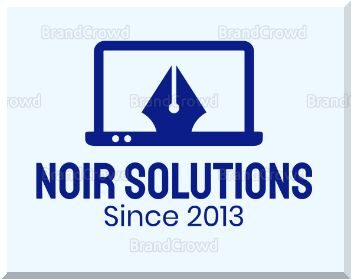
Fabrizio S.
Share post:
Ci occupiamo adesso in questo nuovo articolo delle API Key di Moz. Ossia dei codici tramite i quali un’azienda ci permettere di accedere ad alcuni dati sensibili. Ovviamente in questo caso ci stiamo occupando del mondo ambito SEO.
Prima di partire un attimo di storia .
Che cosa è Moz
Si tratta di una casa specializzata nel SEO ed in particolare nello stabilire un valore della pagina. Sono infatti famosi nel mondo SEO WEB i termini DA e PA. Ossia Domain Autority che tiene conto di quanto sono buoni i collegamenti verso il vostro sito. Mentre il Page Autority tiene conto di quanto è buono livello deila pagina del vostro sito. In dettaglio trovate tutto su Domain Autority e Page Autority.
Quindi se volete sapere un determinato valore di un determinato sito dovrete andare direttamente sul sito di Moz . Oppure se volete che altri utenti visionino tali informazioni dal vostro sito dovrete ricorrere necessariamente alle API di Moz. Ne offre di due tipi. Fino a 1 query ogni 10 secondi e fino 25000 mila la mese. Sopra dovrete pagare. Questo ad oggi poi ovviamente sono parametri mutevoli. Quindi il primo passo è avere un accesso a Moz. Fatto questo richedete l‘API KEY
A questo punto potrete accedere tramite questi dati a tutti i parametri di cui siete interessati. La lista dei dai a cui vi permette di accedere è veramente molto vasta. Si va dalle metriche inbound, social ai link di qualità , DA, PA etc. etc.
Diciamo che i parametri principali sono
I metodi di accesso sono comuni a tutti. Vediamo qualche esempio per chiarire.
Il primo passo comune a tutti è quello di inserire due variabili con le API Key di MOZ
$accessID = "XXXXXXXXXXXXXXXX"; $secretKey = "XXXXX-XXXXXXXXXXX-XXXXXXXXXX";; // Impostate un periodo di scadenza non eccessivamente lungo. 5 minuti è perfetto $expires = time() + 300; // e mettetelo insieme all'access ID con cui farete la richiesta $stringToSign = $accessID."\n".$expires; //il tutto viene segretato tramite un codice crittografato in quanto in rete non si deve vedere nulla. $binarySignature = hash_hmac('sha1', $stringToSign, $secretKey, true); $urlSafeSignature = urlencode(base64_encode($binarySignature)); //introciamo il col ossia il servizio a cui volete accedere che trovate nei tre link che ho messo sopra $cols = "68719476736"; //componiamo l'url per la richiesta $requestUrl = "http://lsapi.seomoz.com/linkscape/url-metrics/?Cols=".$cols."&AccessID=".$accessID."&Expires=".$expires."&Signature=".$urlSafeSignature; // Put your URLS into an array and json_encode them. $batchedDomains = array('www.dominio1.ext', ''www.dominio2.ext', ''www.dominio3.ext'); // fate l'encode per porlo in formato json $encodedDomains = json_encode($batchedDomains); // Usate il modo Curl per mandare la vostra richiesta // settiamo il ritorno a vero e il postfield con il valore del json dell'encode sopra e inoltriamol a richiesta con il metodo curl appunto $options = array( CURLOPT_RETURNTRANSFER => true, CURLOPT_POSTFIELDS => $encodedDomains ); $ch = curl_init($requestUrl); curl_setopt_array($ch, $options); $content = curl_exec($ch); curl_close( $ch ); /// decodifichiamo la risposta ottenuta che è in formato json e la mandiamo a video $contents = json_decode($content); print_r($contents);Questo è un esempio abbastanza esaustivo se volete ve ne mostriamo altri
// Get your access id and secret key here: https://moz.com/products/api/keys $accessID = "xxxxxxxxxxx"; $secretKey = "xxxxxxxxxxxxxxxxxxxxxxxxxxxxxxx"; // Set your expires times for several minutes into the future. // An expires time excessively far in the future will not be honored by the Mozscape API. $expires = time() + 300; // Put each parameter on a new line. $stringToSign = $accessID."\n".$expires; // Get the "raw" or binary output of the hmac hash. $binarySignature = hash_hmac('sha1', $stringToSign, $secretKey, true); // Base64-encode it and then url-encode that. $urlSafeSignature = urlencode(base64_encode($binarySignature)); // Specify the URL that you want link metrics for. $objectURL = "www.ilblogdiuominiedonne.net"; // Add up all the bit flags you want returned. // Learn more here: https://moz.com/help/guides/moz-api/mozscape/api-reference/url-metrics $cols = "103079215108"; //$cols="128"; // Put it all together and you get your request URL. // This example uses the Mozscape URL Metrics API. $requestUrl = "http://lsapi.seomoz.com/linkscape/url-metrics/".urlencode($objectURL)."?Cols=".$cols."&AccessID=".$accessID."&Expires=".$expires."&Signature=".$urlSafeSignature; // Use Curl to send off your request. $options = array( CURLOPT_RETURNTRANSFER => true ); $ch = curl_init($requestUrl); curl_setopt_array($ch, $options); $content = curl_exec($ch); curl_close($ch); print_r($content); echo "<br>////////////////////////////////////////////////////////////////////<br><br><br><br><br>"; $obj = json_decode($content); echo($obj->upa); // Doe echo "<br>///////////////////////////LINK//////////////////<br><br><br><br><br>"; $cols="549755813888"; // Put it all together and you get your request URL. // This example uses the Mozscape URL Metrics API. $requestUrl = "http://lsapi.seomoz.com/linkscape/url-metrics/".urlencode($objectURL)."?Cols=".$cols."&AccessID=".$accessID."&Expires=".$expires."&Signature=".$urlSafeSignature; // Use Curl to send off your request. $options = array( CURLOPT_RETURNTRANSFER => true ); $ch = curl_init($requestUrl); curl_setopt_array($ch, $options); $content = curl_exec($ch); curl_close($ch); print_r($content); echo "<br>///////////////////////////Lhttp status code//////////////////<br><br><br><br><br>"; $cols="536870912"; // Put it all together and you get your request URL. // This example uses the Mozscape URL Metrics API. $requestUrl = "http://lsapi.seomoz.com/linkscape/url-metrics/".urlencode($objectURL)."?Cols=".$cols."&AccessID=".$accessID."&Expires=".$expires."&Signature=".$urlSafeSignature; // Use Curl to send off your request. $options = array( CURLOPT_RETURNTRANSFER => true ); $ch = curl_init($requestUrl); curl_setopt_array($ch, $options); $content = curl_exec($ch); curl_close($ch); print_r($content); echo "<br>///////////////////////////EQUITY LINK 256 link che passano valore esterni interni al sito//////////////////<br><br><br><br><br>"; $cols="256"; // Put it all together and you get your request URL. // This example uses the Mozscape URL Metrics API. $requestUrl = "http://lsapi.seomoz.com/linkscape/url-metrics/".urlencode($objectURL)."?Cols=".$cols."&AccessID=".$accessID."&Expires=".$expires."&Signature=".$urlSafeSignature; // Use Curl to send off your request. $options = array( CURLOPT_RETURNTRANSFER => true ); $ch = curl_init($requestUrl); curl_setopt_array($ch, $options); $content = curl_exec($ch); curl_close($ch); print_r($content); echo "<br>///////////////////////////EQUITY LINK 256 link che passano valore esterni interni al sito//////////////////<br><br><br><br><br>"; $cols="256"; // Put it all together and you get your request URL. // This example uses the Mozscape URL Metrics API. $requestUrl = "http://lsapi.seomoz.com/linkscape/url-metrics/".urlencode($objectURL)."?Cols=".$cols."&AccessID=".$accessID."&Expires=".$expires."&Signature=".$urlSafeSignature; // Use Curl to send off your request. $options = array( CURLOPT_RETURNTRANSFER => true ); $ch = curl_init($requestUrl); curl_setopt_array($ch, $options); $content = curl_exec($ch); curl_close($ch); print_r($content); echo "<br>///////////////////////////LINK TOTALI//////////////////<br><br><br><br><br>"; $cols="2048"; // Put it all together and you get your request URL. // This example uses the Mozscape URL Metrics API. $requestUrl = "http://lsapi.seomoz.com/linkscape/url-metrics/".urlencode($objectURL)."?Cols=".$cols."&AccessID=".$accessID."&Expires=".$expires."&Signature=".$urlSafeSignature; // Use Curl to send off your request. $options = array( CURLOPT_RETURNTRANSFER => true ); $ch = curl_init($requestUrl); curl_setopt_array($ch, $options); $content = curl_exec($ch); curl_close($ch); print_r($content); echo "<br>/////////////////////////DOMAIN AUTORITY e PAGE AUTORIYU//////////////////<br><br><br><br><br>"; $expires = time() + 300; // Put each parameter on a new line. $stringToSign = $accessID."\n".$expires; // Get the "raw" or binary output of the hmac hash. $binarySignature = hash_hmac('sha1', $stringToSign, $secretKey, true); // Base64-encode it and then url-encode that. $urlSafeSignature = urlencode(base64_encode($binarySignature)); // Specify the URL that you want link metrics for. $objectURL = "www.noirsolutions.net"; // Add up all the bit flags you want returned. // Learn more here: https://moz.com/help/guides/moz-api/mozscape/api-reference/url-metrics $cols = "103079215108"; // Put it all together and you get your request URL. // This example uses the Mozscape URL Metrics API. $requestUrl = "http://lsapi.seomoz.com/linkscape/url-metrics/".urlencode($objectURL)."?Cols=".$cols."&AccessID=".$accessID."&Expires=".$expires."&Signature=".$urlSafeSignature; // Use Curl to send off your request. $options = array( CURLOPT_RETURNTRANSFER => true ); $ch = curl_init($requestUrl); curl_setopt_array($ch, $options); $content = curl_exec($ch); curl_close($ch); print_r($content);che come potete vedere fa piu’ richieste contemporanemaente.
Condividi:
Mi piace:
Correlati
Content Marketing SEO 2018 ancora strategia vincente
L’ottimizzazione dei motori di ricerca e il content marketing condividono un vasto territorio. È così vasto che le persone hanno scritto centinaia di articoli su come il content marketing è. Leggi ancora…
Condividi:
Mi piace:
Continue Reading